Installation steps

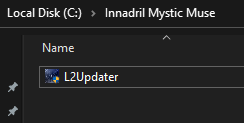



Additional info
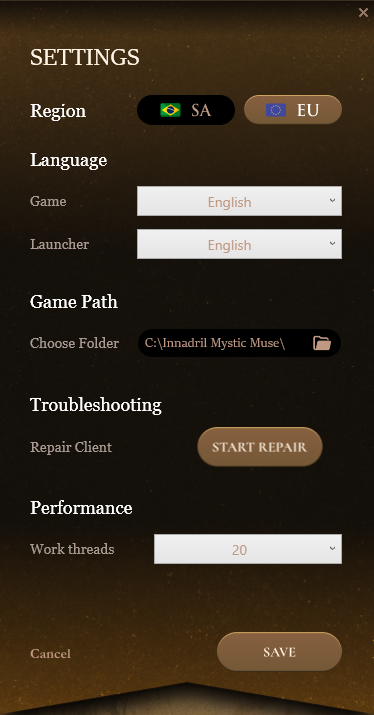
- The new Launcher can be downloaded on the Innadril website https://innadril.gg/ by clicking on Install Innadril (at the top right corner).
- Once the Launcher is downloaded, it can be located in any folder.
- The first time you open the Launcher, a welcome window will open, where you will choose the Region and Language of your interest, and the Folder in which the game client files will be downloaded.
- Then you will select the server you want to connect to, and click on INSTALL. The game client download process will begin.
- Once the client has finished downloading and installing, you can click on the PLAY button to join the game.
Additional info
- All servers available in the same game version will be downloaded within the same game client, creating a separate system folder for each server.
- Within the Settings window (by clicking on the nut icon in the upper right corner of the Launcher), the following options are available:
- Region selection;
- Game language selection;
- Launcher language selection;
- Game installation folder selection;
- Repair client: indicated for cases in which your game client has errors that prevent its correct launch or functioning.
Last edited:
