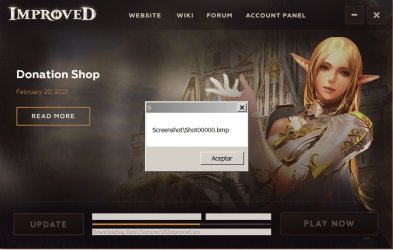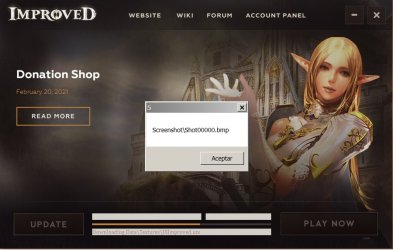You are using an out of date browser. It may not display this or other websites correctly.
You should upgrade or use an alternative browser.
You should upgrade or use an alternative browser.
UPDATER / LAUNCHER ¡ERROR!
- Thread starter Pyros
- Start date
- Messages
- 33
- Reaction score
- 2
- Points
- 8
You should update your system ASAP, windows7 no longers supported by Microsoft, but you can try some things:
Add L2 Folder to Exceptions of windows defender or your antivirus, o directly disabled it and then start again.
1. Delete your System folder (and Data folder if you have it).
2. Download again and extract everything again and place Updater in your root folder (example /Lineage2)
3. Open Updater as Administration.
If this not work try to update your windows, for the currently l2 client you should have the "Security Update for Windows 7 for x64-based Systems (KB3033929)"
After install it restart your computer and run the Client using the updater.

https://www.microsoft.com/en-us/download/details.aspx?id=46148
Add L2 Folder to Exceptions of windows defender or your antivirus, o directly disabled it and then start again.
1. Delete your System folder (and Data folder if you have it).
2. Download again and extract everything again and place Updater in your root folder (example /Lineage2)
3. Open Updater as Administration.
If this not work try to update your windows, for the currently l2 client you should have the "Security Update for Windows 7 for x64-based Systems (KB3033929)"
After install it restart your computer and run the Client using the updater.

Latest supported Visual C++ Redistributable downloads
This article lists the download links for the latest versions of Visual C++ Redistributable packages.
support.microsoft.com
https://www.microsoft.com/en-us/download/details.aspx?id=46148
Pyros
User
- Messages
- 5
- Reaction score
- 0
- Points
- 1
Hice todo lo que me indicas. Ahora estoy probando el tema de los visual C++, pero estoy seguro que ya tengo todo instalado.El updater lo abrís como administrador? Probaste borrar el system completamente antes de volver a correrlo?
Está localizado en la carpeta root del L2?
Te hago un re-pregunta a ver si puedo solucionarlo para mañana ¿El updater solamente crea el system o modifica algo más dentro del cliente? Porque en ese caso, con que me pasen un system actualizado, ya me funcionaría. De hecho, hasta antes de agregar el l2coin shop, me andaba sin ningún problema, y lo había hecho de esa forma, descargando un system directamente.
Gracias por responder.
Pyros
User
- Messages
- 5
- Reaction score
- 0
- Points
- 1
Thanks for the help, I was able to fix it already. They gave me an updated system and it works perfectly.You should update your system ASAP, windows7 no longers supported by Microsoft, but you can try some things:
Add L2 Folder to Exceptions of windows defender or your antivirus, o directly disabled it and then start again.
1. Delete your System folder (and Data folder if you have it).
2. Download again and extract everything again and place Updater in your root folder (example /Lineage2)
3. Open Updater as Administration.
If this not work try to update your windows, for the currently l2 client you should have the "Security Update for Windows 7 for x64-based Systems (KB3033929)"
After install it restart your computer and run the Client using the updater.

Latest supported Visual C++ Redistributable downloads
This article lists the download links for the latest versions of Visual C++ Redistributable packages.support.microsoft.com
https://www.microsoft.com/en-us/download/details.aspx?id=46148
See u ingame (L